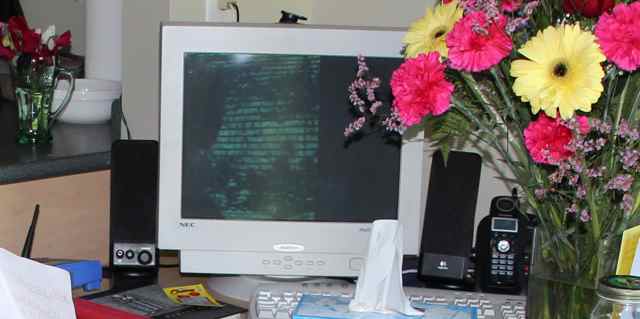
What to do when your website starts acting up.
I noticed on Google Analytics that our hit count went from 200/day to 20/day and I was baffled.
Expecting high traffic this week, as we posted an anticipated YouTube link of our family on the famous TV show ‘House Hunters International’ called ‘Lucky in the Languedoc’.
The first day our hits sharply increased and the second down to normal and then they diminished to almost nothing. That is strange, I thought. I wonder if everyone went on vacation at once?
Then we received a very interesting post on Twitter from a lovely guy named Andrew @cynicq that mentioned to me that the links I had posted were not working. There were 11 altered links that were redirecting our followers to an anonymous site, which had an ad page with links to companies I do not normally endorse, such as: Russian mail order brides, naughty dating sites and wife swapping. I was helpless to combat the problem.
My website took excessively long to load also during those first few days. These three flags made me call fat-cow, our host within 3 days of the initial issue- the magic number.
My first response was to feel violated. It felt personal and I scoured my memory for anyone that would want to hurt me this badly. After consideration, I realized I had no enemies.
A computer-generated program that finds faulty links, unsecured sites or old versions of wordpress to penetrate, was the culprit, I am told.
Through fat-cow we have a program that saves our data for three days, called sitelock. They reloaded my work from three days before, and it erased the hacker.
How did they get in is still a mystery. However, here are a few things to do to keep your site safer on the Internet.
Change Passwords– Change your passwords often to keep them guessing. Have it on your calendar to remind you every few months to change all your passwords and then keep them in a safe file on your computer or somewhere in your home.
Use Different Passwords for Each Account- Here was a big mistake on my part. I had the best, most complicated password I could come up with but I used it for more than one account. Which means one faulty entry point and they could access a multitude of my online accounts.
Word Press Blogs Need Security Plug-in- For us this is necessary on all our websites. ‘Bulletproof’ is a great free plugin that keeps hackers from changing your code. Firewall 2 keeps you informed whenever someone tries to break in, giving you enough time to contact your service provider to fix the issue before it gets out of hand.
Backups Are A Must- Most hosts will back up every few hours and will keep the oldest for 3 full days. This is great but if something happens to their site, what then? Usually they compensate with cash, giving you a part refund from what you have paid for hosting with them but that does not bring back your content. Another good idea is to add a plugin that saves your files regularly, especially if you edit your work online.
Find a good IT Person- I am an ammeter web builder who uses a template, and navigates people through the set-up process. I have been doing this for a few years. Understanding the basics of setting up a website will not help you troubleshoot against a hacker unless you know proper html language or are familiar with the types of issues that arise. Knowing your limitations and asking for help is required when you first run into trouble. If you try to repair it yourself you may run out of time to eliminate the hacker or program that is penetrating your website boarders in time to mend it.
Update Your Wordpress Site –I was told when I was setting up my WordPress account not to bother with updates as it crashed my site a few times in the beginning. That advice is utterly inaccurate. You must keep on top of all your updates. If on a website or your computer, updates keep the code current and one step ahead of the hackers out to access your personal information. They usually get in through an older WordPress download that have a little hole in or link codes that are easily rewritten or altered. An added protection is to keep up with the latest and greatest downloads.
After a few days of total hell thinking we may lose all our posts over the last one and a half years of travel and moving t our new life in France, I can only hope other bloggers out there beef up their security before it is too late.
It would have been only a matter of time and is a miracle this did not happen sooner.
The Internet is the Wild West where everything goes. Protection and prevention are always the best strategy.











And hit again! WTF Not sure why us, but one added thing is to purchase site-lock with your website serving agent. It has saved us twice now! And change your passwords often!
It has been over a month since we were hit and only yesterday did we reach within our normal numbers again, between 2800-4200/month. It took that long to recover some of our regular visitors. We lost almost 1000 within 3 days. They redirected our readers to a not so family oriented ad site, and many thought we were simply trying to make some money of our website. Disappointed in selling out, they left us.
Thank you Simon for your positive spin on things, and I am pleased to hear we may have helped someone with the same issue.
I’m so sorry to hear that you had your site hacked – but at least something positive has come out of it. I’ve just learnt a lot and hopefully other readers will, too!
Comments are closed.